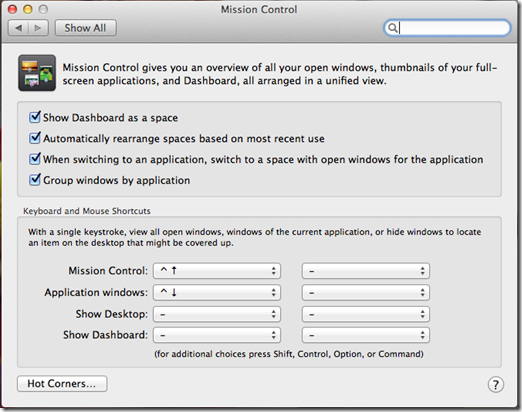When Command+Tab switching between my fullscreen Windows session and another Mac application I would be able to switch to VMware fusion, but I would not be able to switch back to the fullscreen session without clicking on the Window menu and selecting my VM.
I should also further clarify that this is a 27” iMac with two external monitors attached. When running in single monitor mode I was able to switch fine, however when I go into full screen mode with multiple monitors I couldn’t Command+Tab switch back to my Windows VM.
I figured out this behavior is caused by Mission Control in OS 10.8. To resolve the issue I checked “When switching to an application, switch to a space with open windows for the application”. Voila! I can now switch between my Mac OS apps and my fullscreen Windows session!