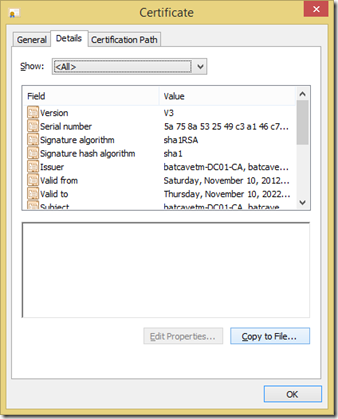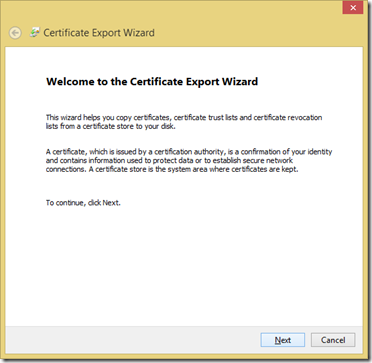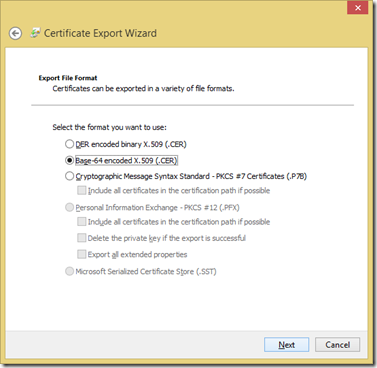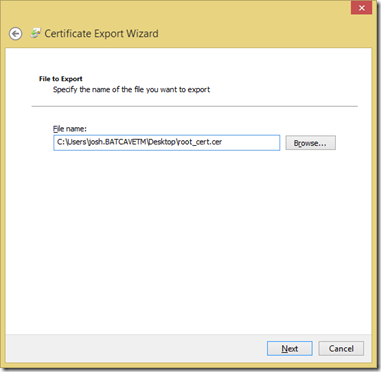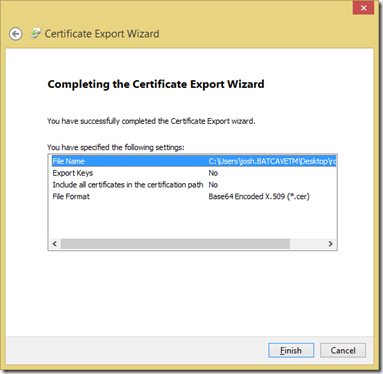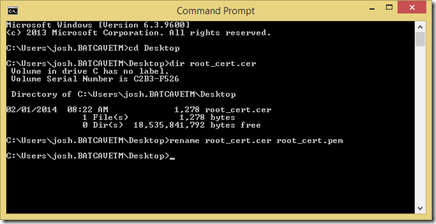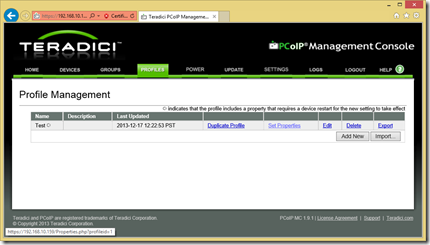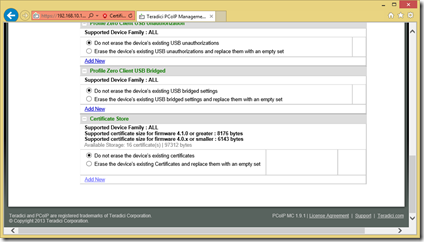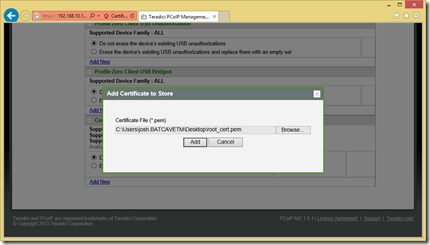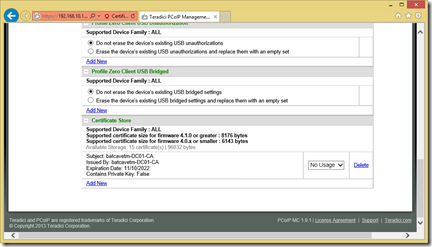We deployed certs on our View Connection Servers on one of our projects and needed to put our CA’s root cert on the zero clients. The zero clients expect the cert in PEM format. Turns out that this format is just a Base 64 encoded X.509 cert that you can export from windows.
Open the cert in windows either through the certificates mmc or by double clicking on the cert file. Click on the Details tab then click Copy to file…
Click Next.
Click the radio button Base-64 encoded X.509 (.CER)
Specify the path where you want to save and click next.
Click Finish.
Using your favorite method, simply change the file extension from .cer to .pem.
In the PCoIP Manager click the Profiles tab and then click Set Properties.
At the very bottom of the page you’ll find the Certificates section. Click Add New.
Select the .pem cert file that you just renamed and click Add.
You will see that the cert has been successfully added and you can push it out in your zero client profile.