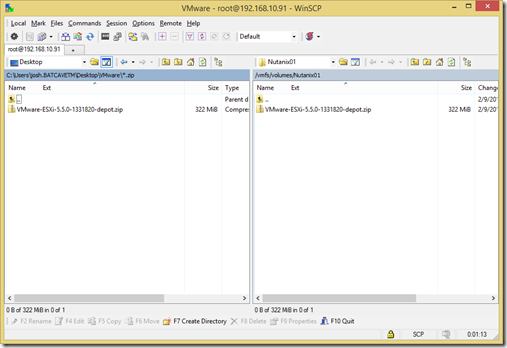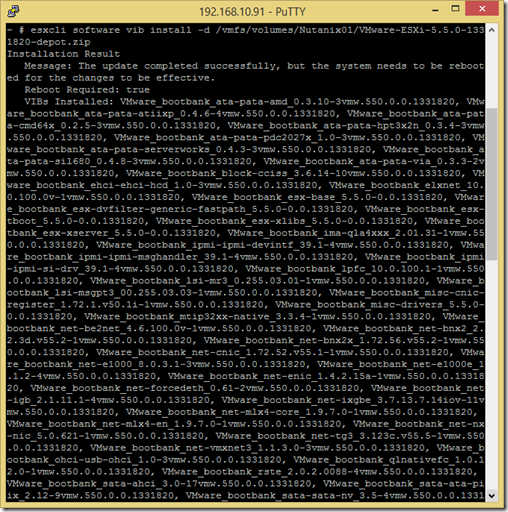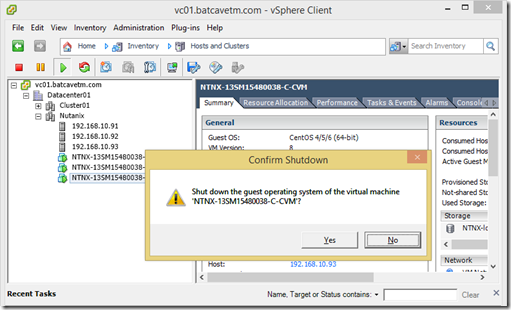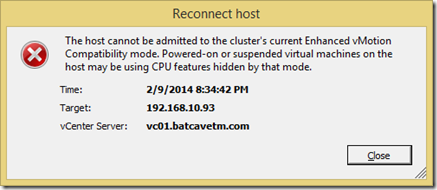Nutanix recommends that you upgrade to vSphere 5.5 using the VMware Update manager instead of directly mounting the ISO.
Another way to upgrade instead of installing Update Manager is to just download the offline bundle and run the command:
esxcli software vib update –d “FILEPATH to OFFLINE BUNDLE”
Here are the steps that I used to upgrade my nodes from ESXi 5.0.0 to ESXi 5.5.
- Download ESXi 5.5 bundle from VMware.
- Upload the bundle to the root of my Nutanix datastore
- SSH to the CVM. From the CVM we can execute a script that will run on all of the hosts:
for i in
hostips; do echo $i && ssh root@$i "esxcli software vib install -d /FILEPATH TO OFFLINE BUNDLE"; done*I missed that the
hostipsis encapsulated with backticks and not ‘’ single quotes so I just logged onto each host and ran “esxcli software vib install –d /FILEPATH TO OFFLINE BUNDLE” - Shutdown the CVM. We are able to shut down one CVM at a time without disrupting the state of the cluster. Then reboot the host.
- Rut-roh! My host didn’t come back into vCenter. When I try to force it to reconnect it tells me that some virtual machines powered back on without following the cluster EVC rules. Upgrading to ESXi 5.5 must have reset the EVC setting on that host.
To remedy it I shut down the CVM, force the host to reconnect, then power the CVM back on. On the next node I just put the host into maintenance mode before I reboot.