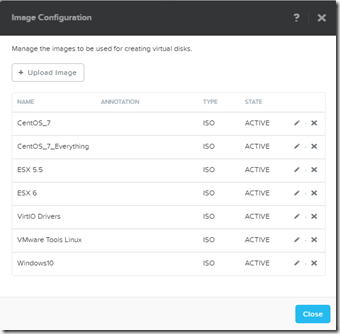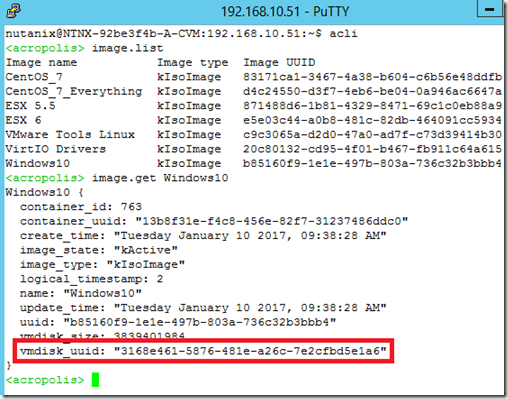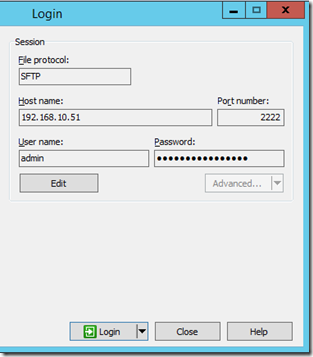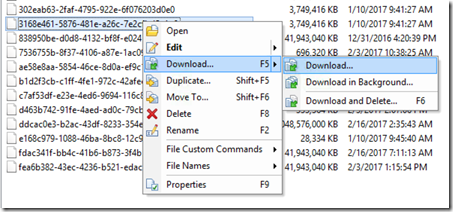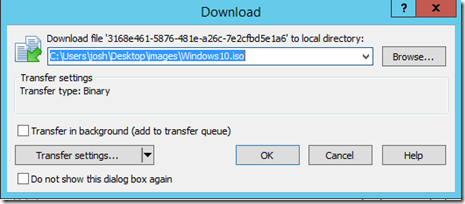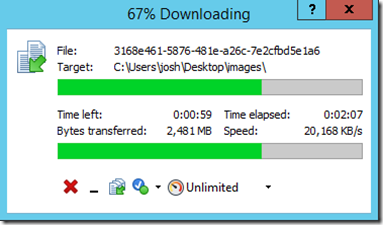Nutanix AHV has an image service built into PRISM that lets you upload ISO files and connect them to VMs. Currently there is no export for the image service built into PRISM.
However, it is not hard to export this ISO if you need to.
Step 1: Find the vmdisk_uuid for the Image
Log into a CVM and go into acli.
List the images using: image.list
Get the details for the image using image.get [Image Name].
Example: image.get Windows10
Note the vmdisk_uuid.
Step 2: Use a SCP tool to copy the vmDisk
Use a SCP tool like WinSCP to log into the CVM. You need to log in with a PRISM user/pass to port 2222. In this example I use the default login “admin”.
The .acropolis folder is hidden so use the open folder button to browse to the .acropolis/vmdisk folder.
Right click on the UUID and select download.
Type in a name for the iso. In this example I name it Windows10.iso