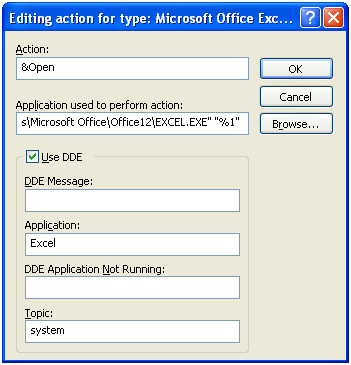If you have two monitors and need to open side by side excel windows you might have been annoyed by Excel’s default setting of opening everything in the same window. Here’s how to fix that:
Open My Computer
Select Tools
Select Folder Options
Select the File Types tab
Choose XLSX (XLSX for 2007 and XLS for 2003)
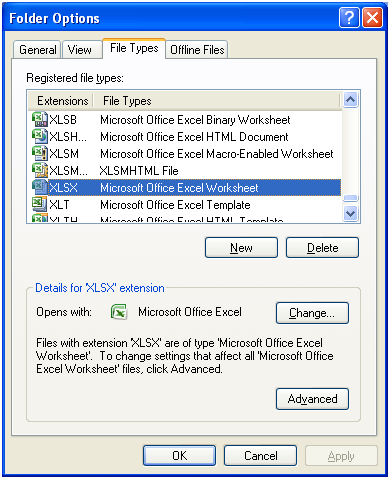
Go to Advanced
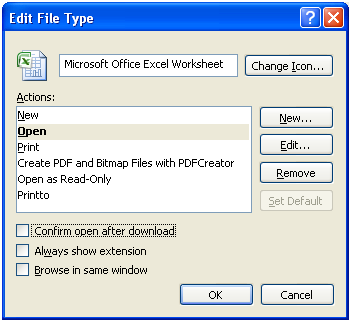
Uncheck “browse in same window” in advanced window.
Then highlight Open
Click Edit
Make sure in the Action box it says &Open
Copy the following and paste into “application used to perform action”
“C:\Program Files\Microsoft Office\OFFICE12\EXCEL.EXE” “%1”
Check the box next to use DDE
Remove anything that is in DDE Message box and DDE Application Not Running box.
Make sure the application box says: EXCEL
And in the Topic box it says: System
Click OK and enjoy side by side Excel windows!